User Profile
Having created a user within your practice or business you can further enhance his/her profile by adding a signature for sending emails. You can also change your password here.
It is not only good practice but essential to change your password frequently – usually every month to 6 weeks is recommended.
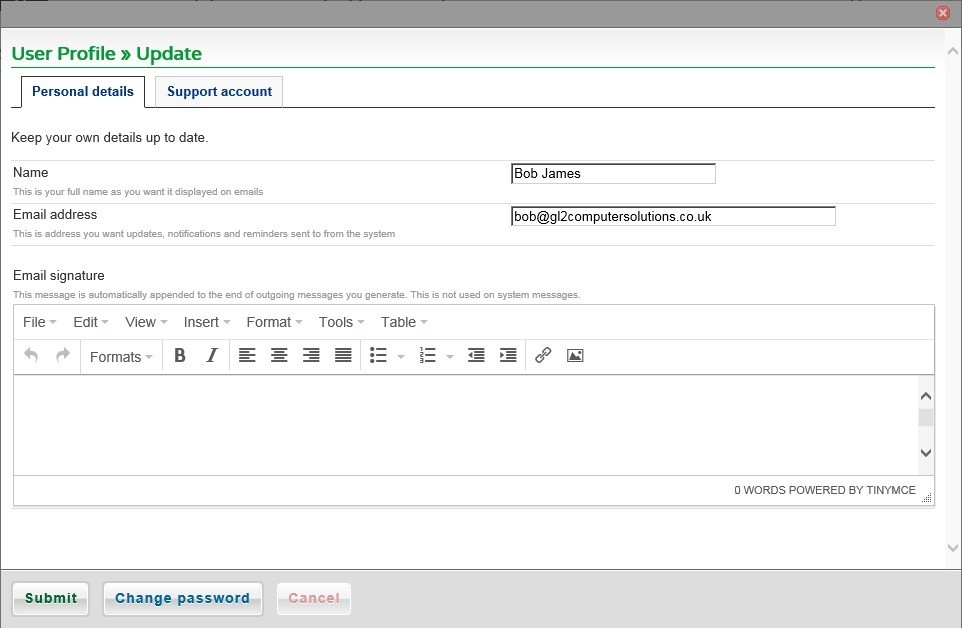
Click the change password button to open this form – also available from the Change Password menu option.
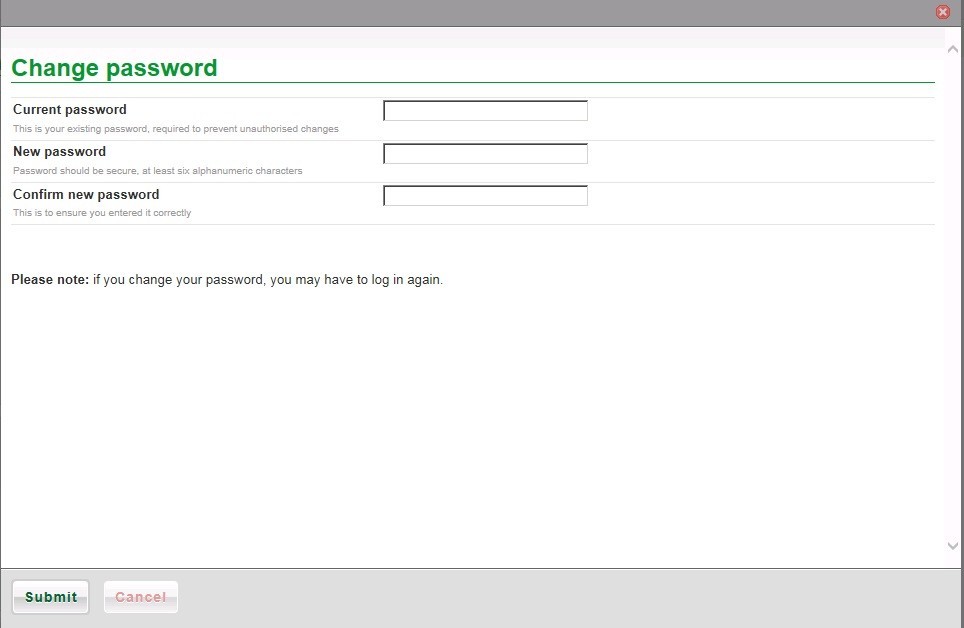
To create a support account, click the Support account tab.
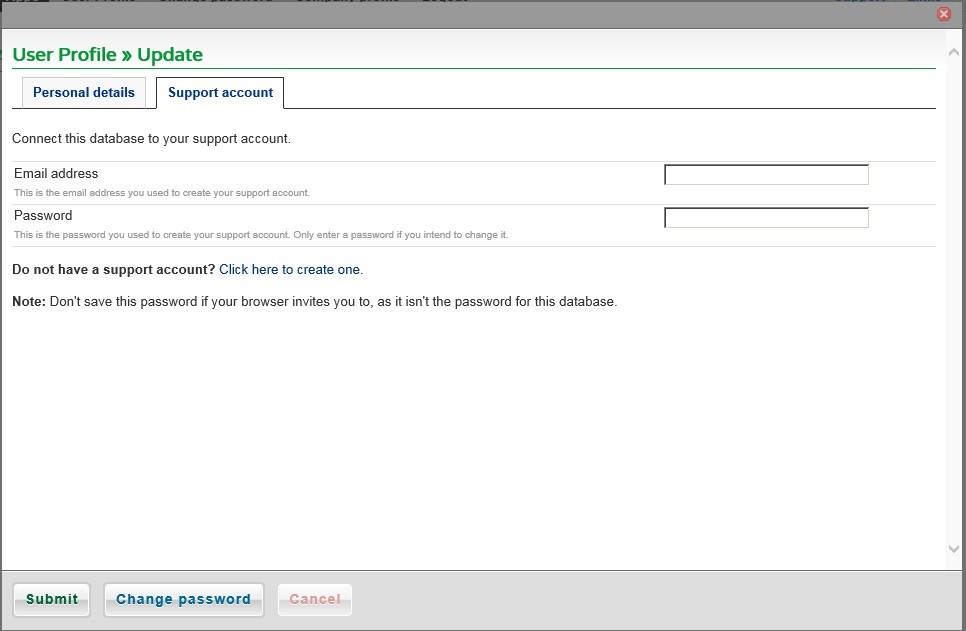
Enter your email address and select a password you will remember.