Store Instructions
A specific licence is required to be purchased for Store Access
Log onto Property-Plus
Property-plus.com
- Database:
- User:
- Password:
Logging a Maintenance Job
- Click on “New Maintenance Job” at top of page
- The following form will appear;
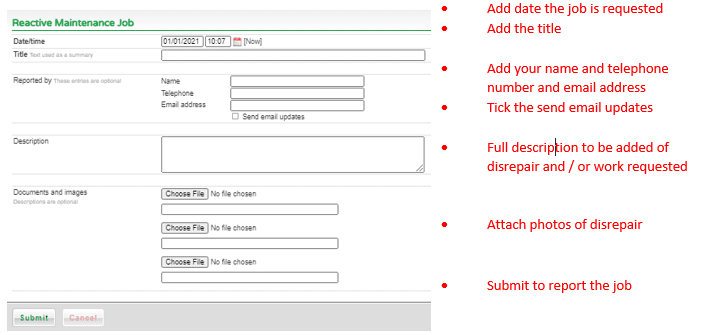
- An email will then be sent to maintenance requesting the job and the job will be listed in your list of jobs. You will receive an email confirming that the job has been submitted.
- Once actioned by maintenance you will receive an email confirming which contractor has been instructed and any action notes. You will also see the action notes under notes within your list of maintenance jobs.
- You will be informed of any job updates via email and notes within your list of maintenance jobs.