Property Documents
To add and view property images and documents select a property from the Property List form and click on [View].
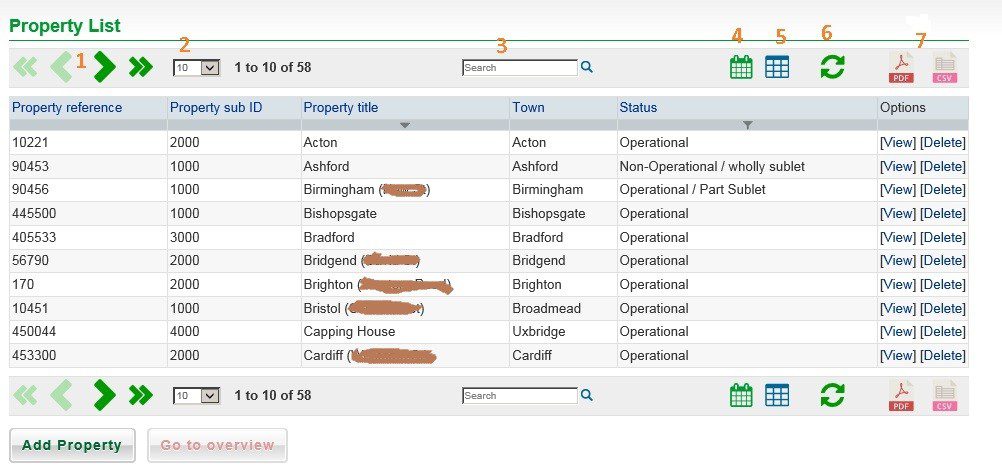
This opens up the Property Details View
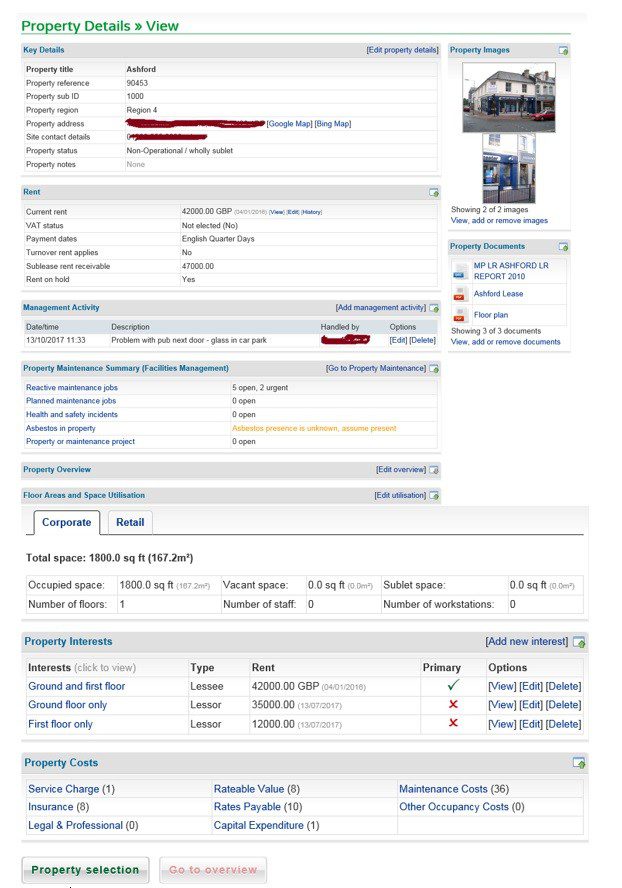
DOCUMENTS
Under the documents box click on View, add or remove documents.
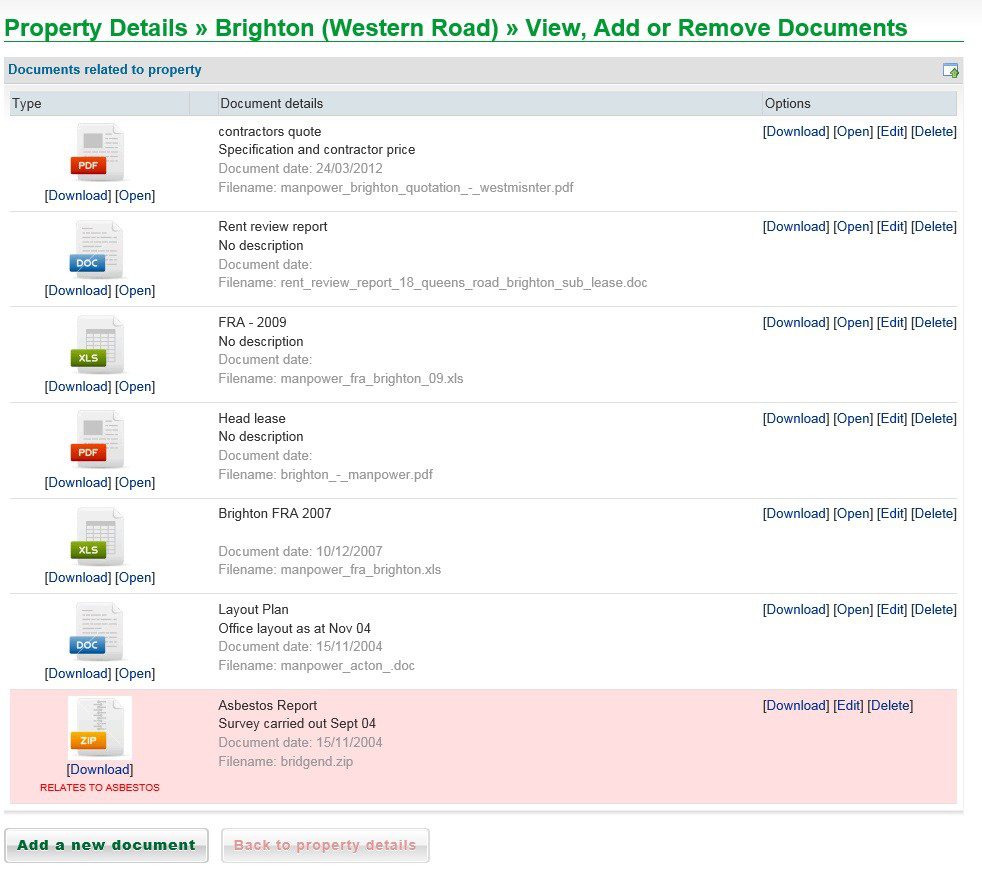
You can add any document file – .pdf xls and word docs that can be opened and other files that can’t be opened but can be downloaded – see note about files in the next screenshot.
Add a new document opens this straightforward form –
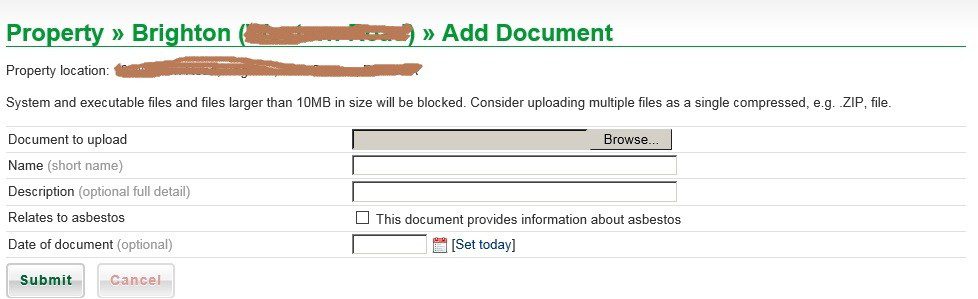
The document to upload is from your PC or network. After uploading the document is stored in the cloud as part of the Property Plus program. The software links the file to the hyperlink you used to add it so you can retrieve it