Contacts – Edit
The menu option opens this form to allow you to select the contact to edit –
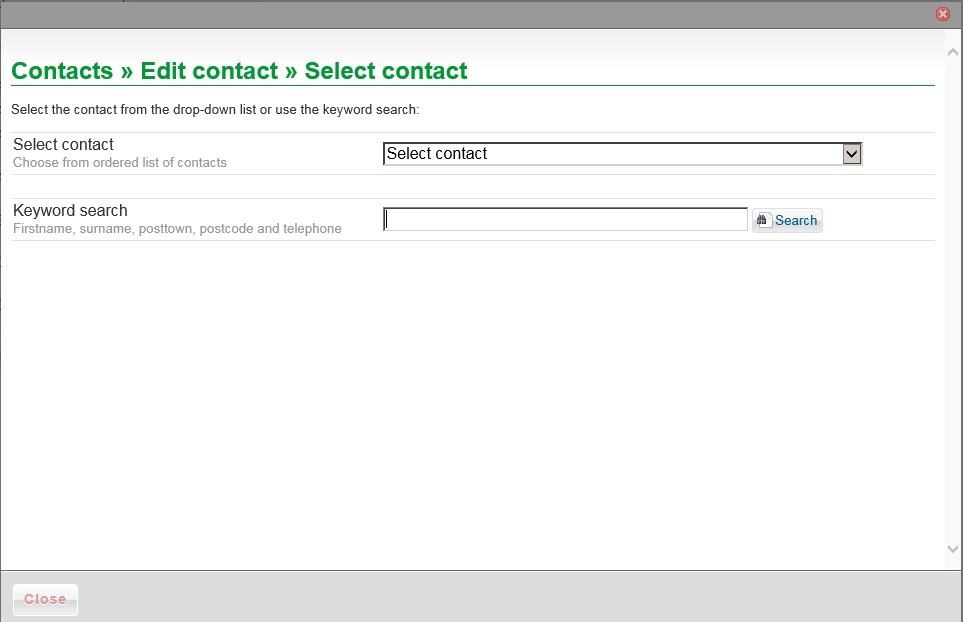
Select from the drop down list – in alphabetical order on the company name or use the keyword search to filter to reduce the selection size –
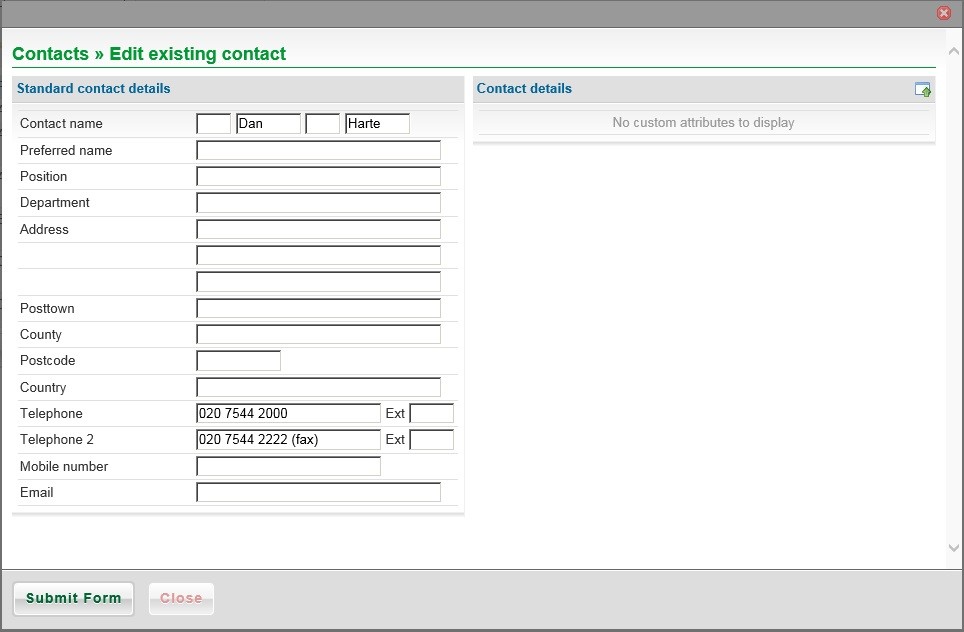
You will see this is the same form as in Contacts – New.
Make any necessary changes and click on Submit Form to save the changes or Cancel to close without saving.