Setting up a Contractor Access
Contractor access is available to those who have purchased the additional licence in order to allow contractors to view, access, comment and add documents to maintenance jobs allocated to the contractor.
In order to allow a contractor access to the Contractor Page of Property Plus they must first be set up as an external user.
The Contractor Page allows the contractor to view, comment and add photos and documents to jobs allocated to them only. They are not able to view other jobs or other parts of the database. Comments and documents can be viewed by those who have access rights to view all on Property Plus. An email will be sent to the Maintenance email confirming when a comment / document has been added.
To set up Contractor Access
- Go to User Management (Apps / User Management)
- Click on “External Users”
- Click on “Add User”
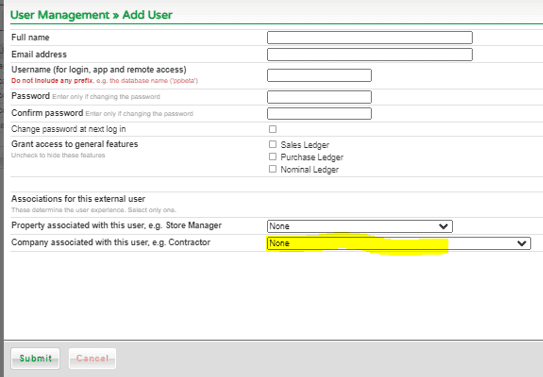
Complete all the fields and select the contractor from the address book