Store and Contractor Access to documents
Stores and contractors have access to documents and photos attached to jobs. In addition they can be given access to documents saved on the Property page. This is not automatic. Authorisation must be given to the contractor or store to the specific document. This authorisation is given on the Property page against the specific document.
Click on the “Adding documents” tab on the Property page;
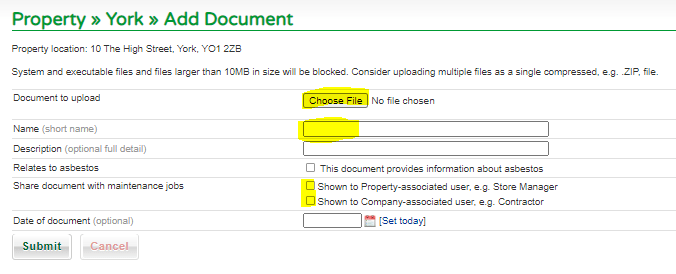
Upload the file and name it. If you want the store to view the document, click “Show to Property-associated user (Store Manager)”. If you want the Contractor to be able to see the document click “Shown to Company-associated user eg Contractor”.
The documents will then be visible to the Store Manager and / or the Contractor when they log into the relevant property. If neither box is checked then neither the Store or the Contractor will be able to see the document.
Store View of documents;
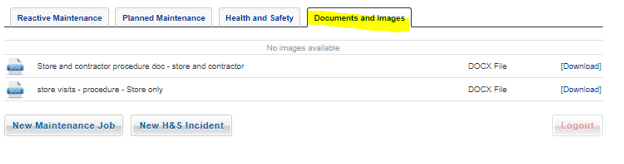
If the Contractor document view box is checked the document will appear in all jobs relating to that property for the particular contractor;
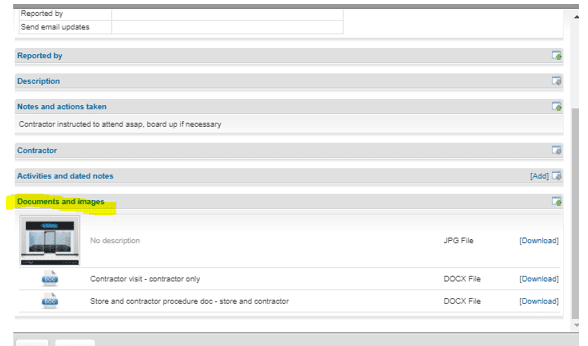
0 Comments