User Management
Every database is created with one user, named admin. Users are added and subsequently managed from User Management in the main menu.
Adding more than the default number of users can incur extra costs. Consider this only if you need to segregate duties and security levels to different members of staff and/or separately identify their activities.
Click Add User and complete the user details – see below.
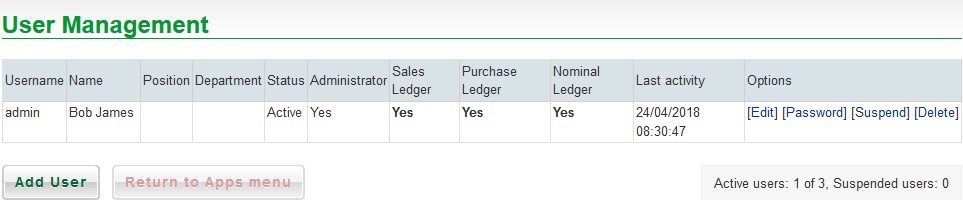
Edit User
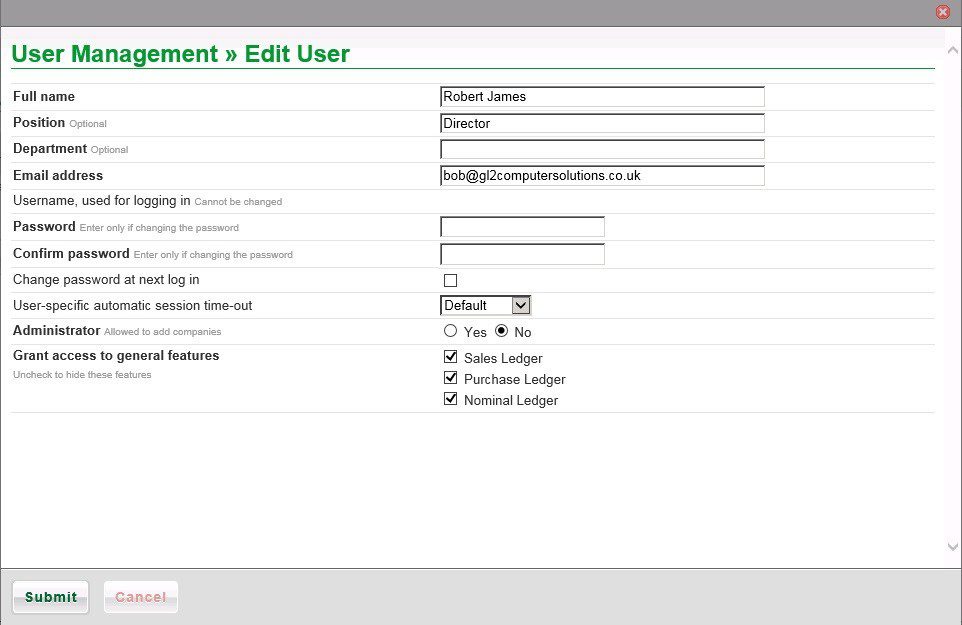
Change password – Check this box if you want to force the user to change their password the next time they log in. This is good practice if you have set a default password and/or you are creating a new user.
Time-out – set to automatically log off if no activity – for security purposes – ranges from 5 minutes to two hours.
Select radio button to set as administrator or not – You can set every user as an administrator if you wish.
Click Submit once complete – you can return to modify these settings as often as you like.