Events Menu
This menu is also accessed from the Dashboard.
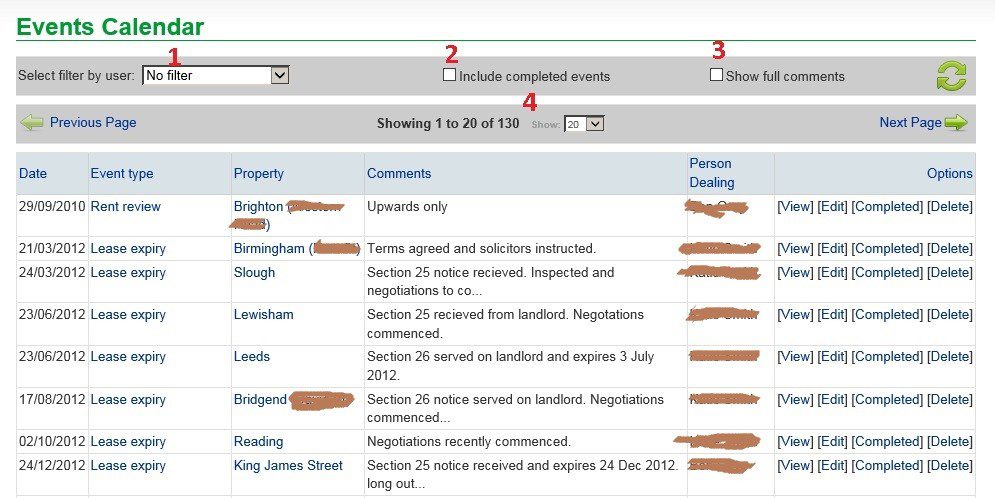
1 – This filter select the user who created and ‘owns’ the event.
2 – Check this box to show all events.
3 – Check this box to show the full comments.
4 – Click in the drop down box to select the number of events to show on the page – or select ‘ALL’
Add event – opens this form –
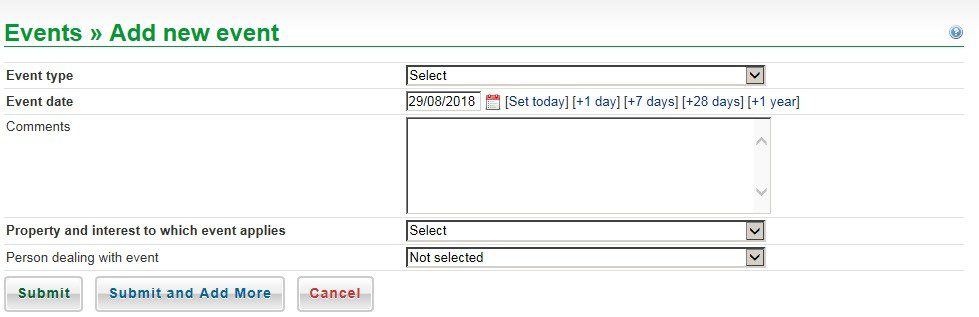
Select an event type from the list created in ‘Event Types‘ in Admin – Picklists.
Select the date on which the event will take place or has taken place.
Add appropriate comments – An event can be anything you wish to manage. Some events relating to the lease being rent reviews, lease expiry, break dates, break notices, rent free, term start, obligation commencement, deposit repayment, guarantee release. The choice is up to the user.
Select the property from the drop down list – by property reference.
Finally, select your user name from the drop down.
When complete click Submit to save the record.
Submit and Add More simply keeps the form open after saving to allow a further entry.
Cancel will take you back to the main Events screen.
[View], [Edit], [Completed], [Delete] opens this form –
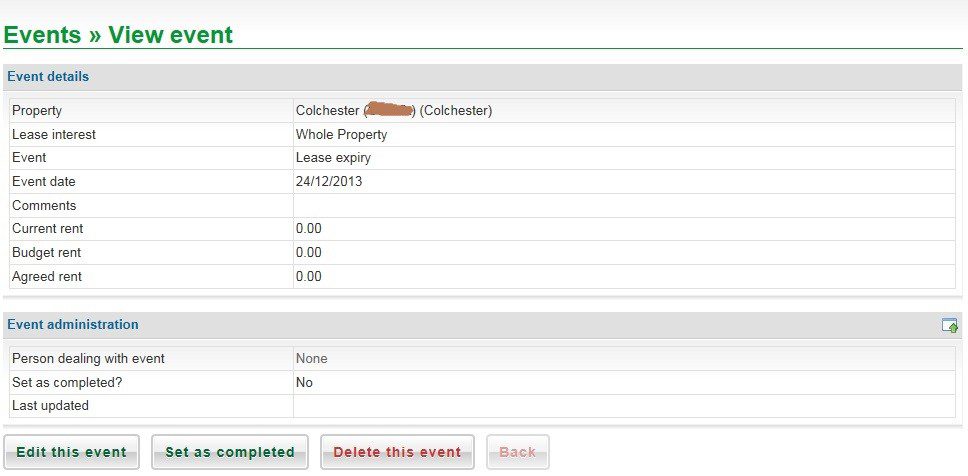
Click on the appropriate button to effect the desired action.