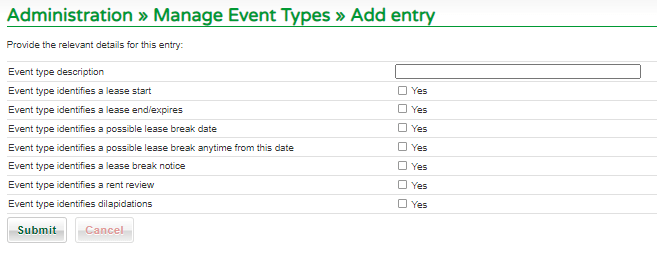Creating a new Event Type
A new event type can only be created by admin
This should be used if the event type does not already exist within Property Plus
- Go to “configuration” at the top of the page
- Click on “Events and Maintenance – Event Type”
- The following will appear;
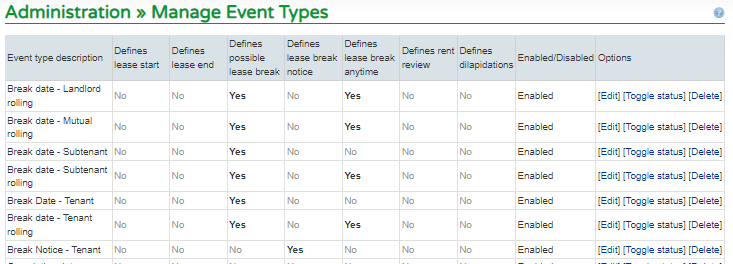
Scroll to the end of the page and click “Add Event Type”