Contacts Overview
Click on Contacts on the main menu bar to display the lists of contacts entered –
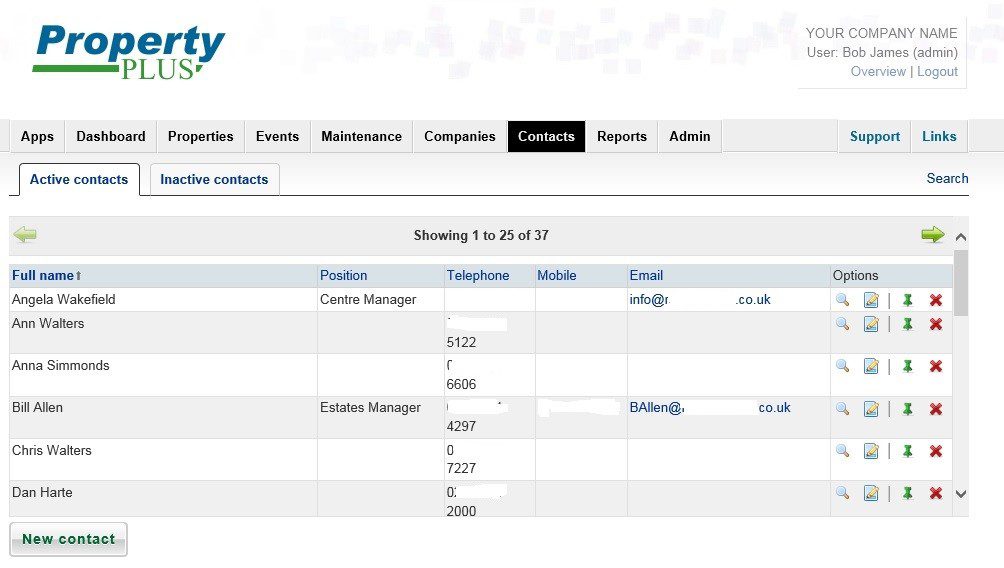
From here you can add a new contact – see next article.
Against each line you can click on the options – from left to right – Magnifying glass = View: Notepad = Edit: Pin = Make Inactive: X = Delete.